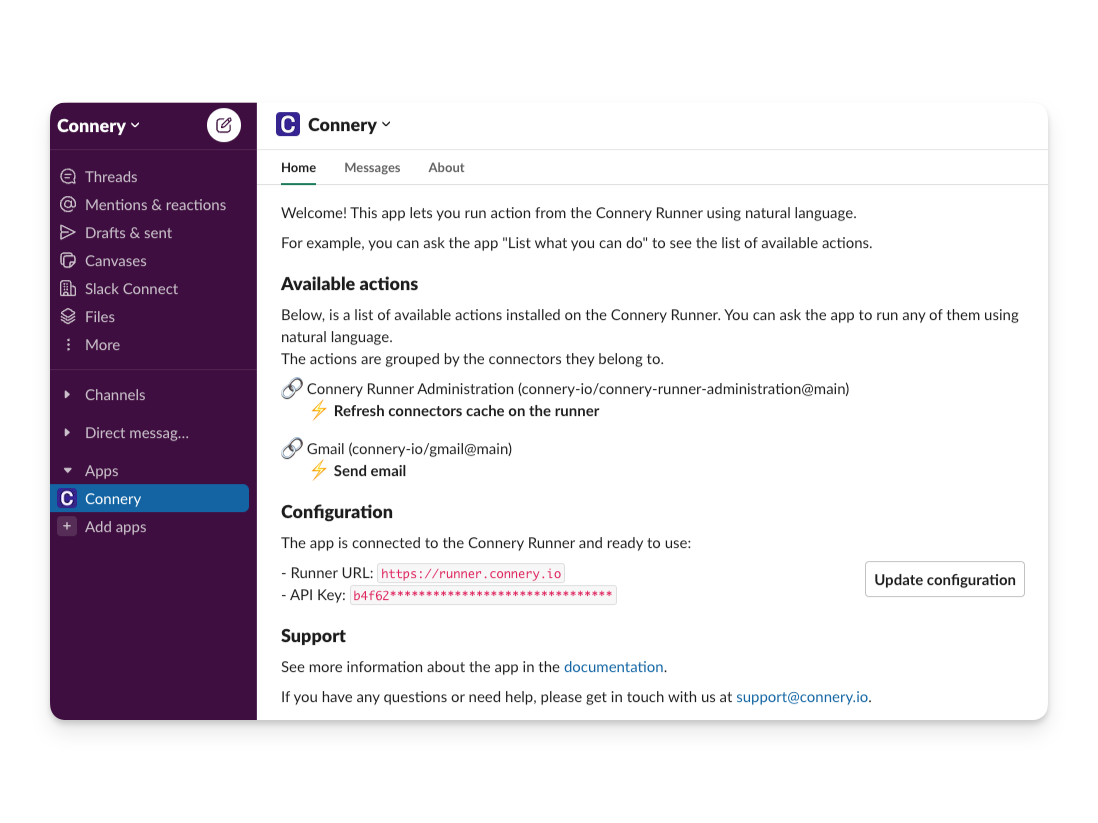Slack
Use natural language to run Connery actions in your Slack workspace when collaborating with your team.
This page is compatible with the Connery Runner (v0.0.8).
In the meantime, we released v0.1.0 with the breaking changes, where we pivoted the project from the Connery Runner to the Connery SDK.
The Slack client does not yet support the plugins built using Connery SDK, but we are working on that. Stay tuned for updates.
If you have any questions or need help with the migration, please let us know in this discussion: Connery SDK v0.1.0.
Demo
Below is an example of how the Connery app helps scale the back-end service on AWS from the Slack channel.
Information
To use the app, send your message to the app as a direct message using natural language. Also, you can invite the app to any channel and use it there by mentioning the app in your message.
In the channels, the app can see and respond only to the messages where the app is mentioned.
For every message to the app, it calls Connery API, which utilizes OpenAI function calling to identify the action and prefill input parameters based on the user's natural language request. After that, the app shows the action form to the user with prefilled input parameters. So the user can review and change the input parameters, if required, and run the action. In the end, the app shows the result of the action to the user or an error message if the action failed. See the demo below in the Usage section.
To use the app, you must configure OPENAI_API_KEY
in the runner configuration
so the runner can use OpenAI API to classify the user intent to identify the action and prefill input parameters based on the user's natural language request.
Let's install the app in your Slack workspace and configure it to connect to your runner.
Installation
The app is open-source and available on GitHub at https://github.com/connery-io/slack-app. For ease of access and trial, we provide a hosted version of the app that you can install in your Slack workspace.
Please note that this app is currently not listed in the official Slack App Directory. As a result, you may encounter a warning during the installation process indicating "This app is not approved by Slack."
To proceed with installing the app in your Slack workspace, simply click the button provided below.
Configuration
- Open the Connery app in the sidebar.
- Open the Home tab in the app.
- Click the Connect to Connery Runner button.
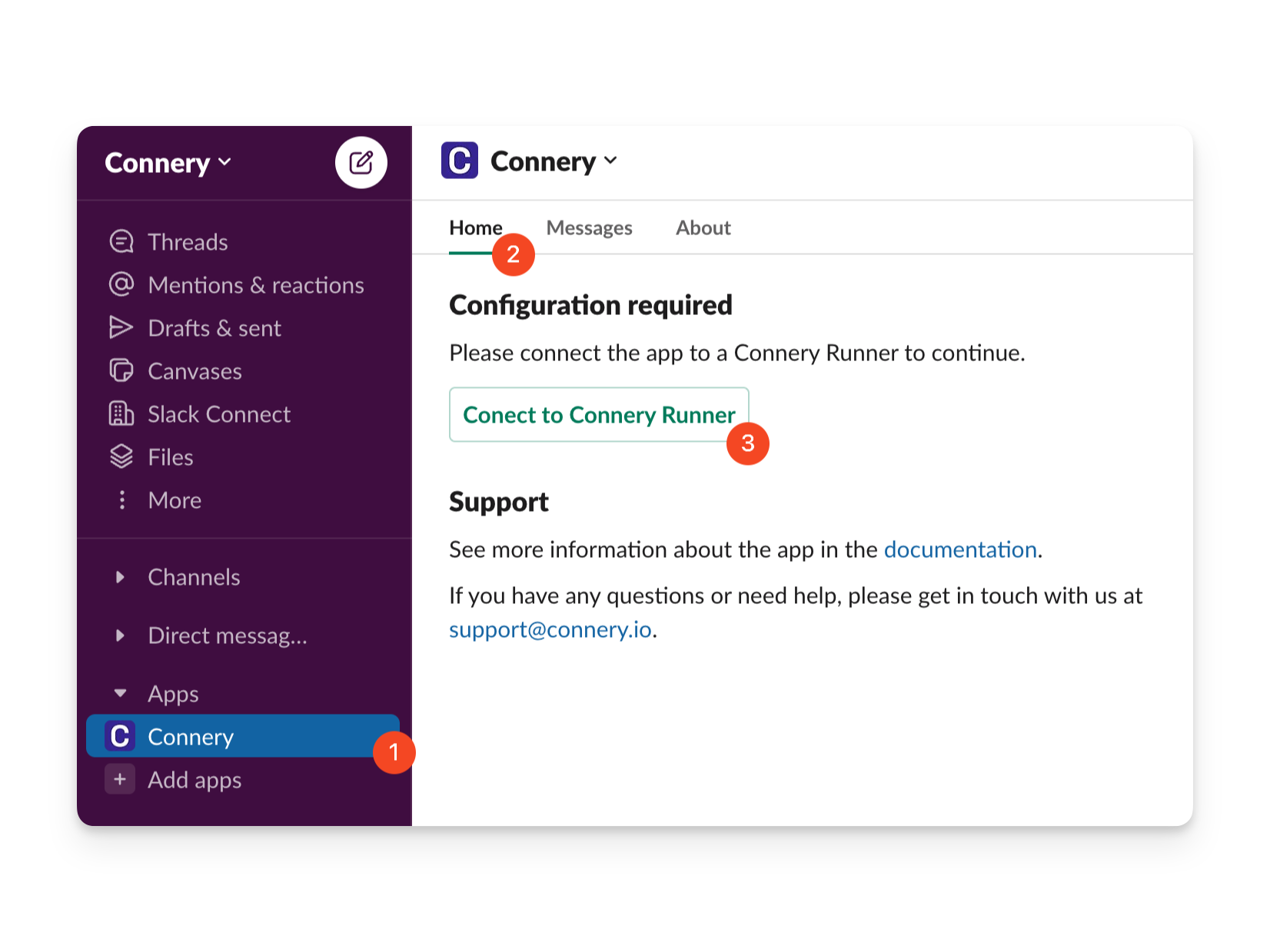
- Enter your Runner URL.
- Enter your API Key.
- Click the Connect button.
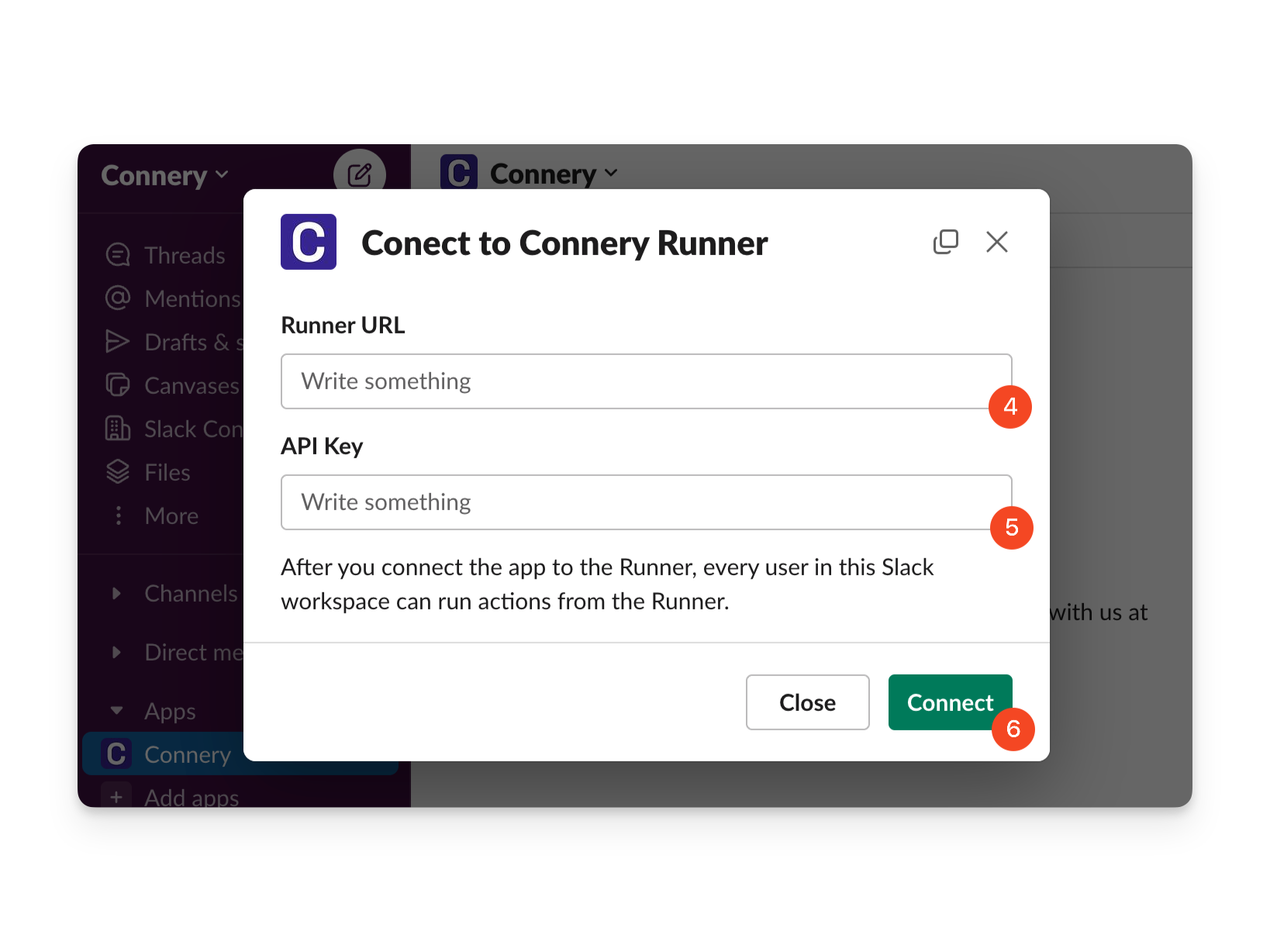
If the connection is successful, you will see the updated "Home" tab with the list of available actions from your runner.